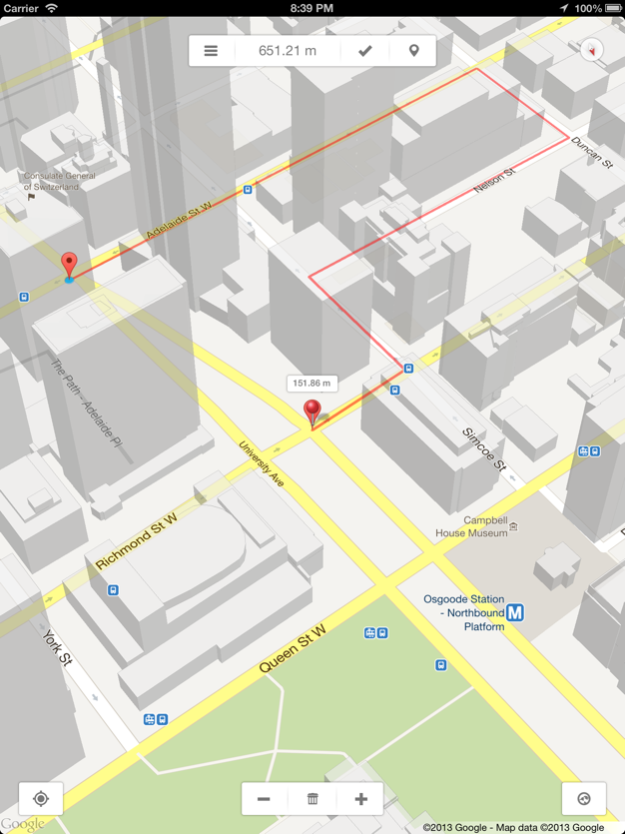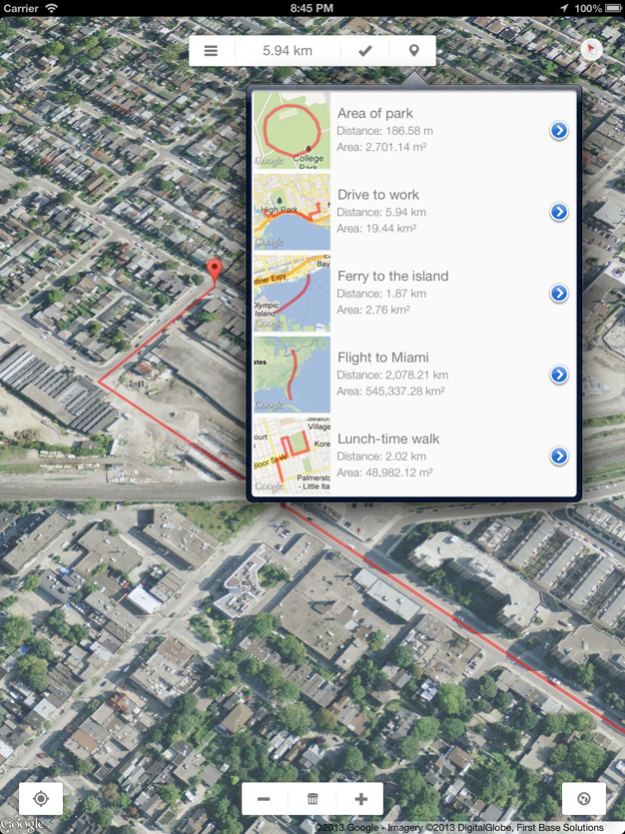Map Calculator tool 2.0
Paid Version
Publisher Description
***No In-App purchases, no hidden costs! One price, all features, free regular updates, for life.***
Whether you need to measure distance from point A to point B, compose complex distance paths or simply measure an area of a soccer field, Map Calculator will help you do that and much more with just a few simple taps.
Map Calculator is very flexible. Use the center pin as the guide to compose your path on the map by adding and subtracting anchor points, the total distance (or area, if that mode is selected) is automatically updated. Save the path for future reference just by tapping the check mark and giving it a name. When saved, an offline map image is automatically generated (if internet connection is available) that can be accessed without internet connectivity later on.
You can also customize your paths visually. Choose from 5 different colours and line thicknesses. With some people being color blind, there's a color in there for everyone.
Perfect for:
- distance measurement for golf
- flight distances for pilots
- measuring distances on the water (boating)
- land surveying
- must have for any travel enthusiasts
- finding co-ordinates of a point on the map
Colours:
- Red
- Blue
- Green
- Black
- White
The following measurement units are available:
- Meters & Kilometers (Metric)
- Feet & Miles (imperial)
- Yards
- Fathoms, Cables & Nautical Miles
- Links, Rods, Chains
- Acres for area measurement
Several map types to choose from:
- standard
- terrain (shows elevation)
- hybrid
- satellite
All units will also be used in area measurement, if that mode is selected.
Dec 22, 2017
Version 2.0
This app has been updated by Apple to display the Apple Watch app icon.
Updated for iPhone X. Minor performance improvements.
About Map Calculator tool
Map Calculator tool is a paid app for iOS published in the System Maintenance list of apps, part of System Utilities.
The company that develops Map Calculator tool is Dima Bart. The latest version released by its developer is 2.0. This app was rated by 2 users of our site and has an average rating of 1.3.
To install Map Calculator tool on your iOS device, just click the green Continue To App button above to start the installation process. The app is listed on our website since 2017-12-22 and was downloaded 85 times. We have already checked if the download link is safe, however for your own protection we recommend that you scan the downloaded app with your antivirus. Your antivirus may detect the Map Calculator tool as malware if the download link is broken.
How to install Map Calculator tool on your iOS device:
- Click on the Continue To App button on our website. This will redirect you to the App Store.
- Once the Map Calculator tool is shown in the iTunes listing of your iOS device, you can start its download and installation. Tap on the GET button to the right of the app to start downloading it.
- If you are not logged-in the iOS appstore app, you'll be prompted for your your Apple ID and/or password.
- After Map Calculator tool is downloaded, you'll see an INSTALL button to the right. Tap on it to start the actual installation of the iOS app.
- Once installation is finished you can tap on the OPEN button to start it. Its icon will also be added to your device home screen.